Last updated on February 15, 2021
There is no other work environment that is quite like that of a busy legal office. You’ve got strict deadlines, volumes of paperwork and sometimes, the pressure of a high-profile case pending settlement or litigation. Not to mention you need to push paper and communicate at the speed of light in order to stay ahead of the game (or at least your opposing counsel).
In short, there is absolutely no room for mishaps when dealing with legal matter. After all, it could be your client’s life and livelihood at stake. Here are six tips to help you identify the communication tools you need for a busy legal office.
Tip #1: Upgrade Your Business Phone Systems
Your legal office’s communication with the outside world starts with the effectiveness of its phones. Business phone systems today provide a wealth of functionality that outdated business phone systems can’t hold a candle to. With integrated applications and voice solutions, upgrading your business phone systems will contribute to limitless potential. But one of the most powerful reasons to make the change is the fact that law practices are quickly outgrowing geographic boundaries.
With an updated business phone system, like those that implement IP Telephony technology, your associates can function almost as efficiently from a hotel conference room as they can their office. Whether you’re a solo practice or multi-location firm, there is a communications server that will expertly cater to your requirements:
- UNIVERGE SV8100 for small business solutions
- UNIVERGE SV8300 for mid-sized business solutions
- UNIVERGE SV8500 for enterprise level business solutions
Tip #2: Be Exceptionally Organized
Your only chance at keeping pace with the industry is through exceptional organization. This level of organization is a team effort. If one person misplaces a file or forgets a meeting, your day’s routine could unravel. Luckily, there are a number of tools your legal office can implement to help make organization a simpler feat. The key is to automate what responsibilities you can and enhance communication as much as possible.
Tip #3: Utilize Appointment Confirmation Systems
In a legal office, schedules are nothing short of chaotic. You’re juggling deposition or hearing dates, client meetings, witness meetings, paperwork and filing deadlines or even multiple trial dates at once. How do you keep all these schedule requests confirmed so as not to waste valuable time? With an upgraded business phone system, your legal office will have the ability to utilize automated calendar assistants like the Appointment Confirmations System.
With this tool, your business phone service can auto-send a phone call to clients and colleagues who have scheduled appointments with you. Through this phone call, recipients can accept, decline or ask to speak with your office staff. Accepted or cancelled appointments will then register in real time with your calendar. By automating this responsibility, your paralegal or legal assistant can be tasked with more pressing work without sacrificing the necessity of an up-to-date calendar.
Tip #4: Take Advantage of Unified Communications Systems
Collaboration is the keystone to your legal practice’s success. Imagine a workplace where business phone systems are inundated with rich applications, presence indicators, unified messaging capabilities, advanced conferencing and voice solutions. With Unified Communications Systems, all these features become your reality. Your team will:
- Benefit from detailed contact directories.
- Gain visibility into the location and status of each office employee to quickly find team members when needed without wasting time.
- Communicate via every available avenue, like voice, instant messaging, video and collaboration.
- Use the Presence feature to auto-forward business phone system calls to their cell phone when away from their desk or inform callers when they’ll be available again.
- Work more efficiently with complete integration between business applications and processes.
Tip #5: Look for Effective Voice Solutions
Busy law firms are especially hard-pressed for time, which is all the more reason to adopt and employ voice solutions for your business phone systems, like Unified Messaging. With Unified Messaging, associates and other office workers can pick up voice messages from their email on a PC or mobile device.
When time is stretched, it’s easy to let customer service fall short. With voice solutions like those offered by Unified Messaging, your clients will know when and how they can reach you with quick call routing and call forwarding capabilities.
Have an important message that you need to get out to a group of contacts at one time? With voice solutions like broadcast messaging, you can simultaneously deliver your message to as many people as needed.
Tip #6: Learn How To Use All The Tools
What good are the most advanced business communication tools if you haven’t the slightest clue how to use them? About as useful as a trial with no jury.
When you invest money to upgrade your business operations, you’ll also be investing some of your time learning how to use the new tools available to you. Luckily, NEC business phone systems, Unified Communications systems and other voice solutions are extremely intuitive and will end up saving your staff a great deal of time in the long run.
To solidify the case we’ve made for the importance of adopting new technology for your busy legal office, we’ll leave you with this – when it comes to the endless array of deadlines and communications that compose your daily routine, wouldn’t an affordable and highly effective boost to your communication be worth every penny?
Scott Resnick is a business phone systems expert and President of Today’s Telecommunications Industries, LLC (TTI) in Houston, TX. To read more of Scott’s expertise on NEC VoIP phone systems, visit www.ttihouston.com/blog.

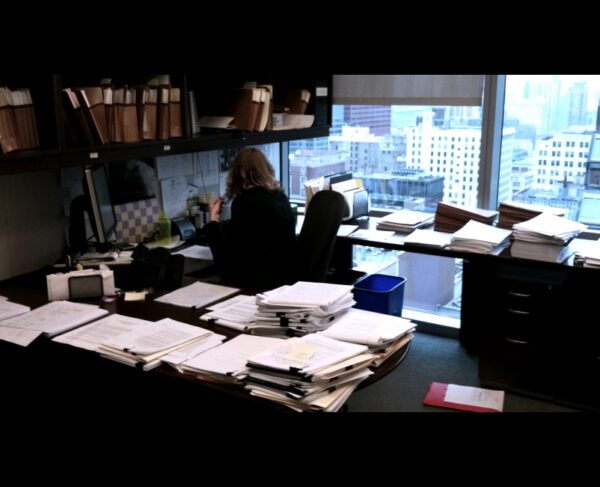
















Be First to Comment