Here is a compilation of the top 15 printing mistakes you should not make. This article is intended to aim at the inexperienced designers, and is aimed to help experienced designers as well. We all make mistakes, but without further ado let us go into the printing mistakes you really do not want to make.
- Put in a decent “bleed” in your work. Bleed refers to the artwork that extends beyond the documents actually boundaries. You want your work to be symmetrical. A safe bet is to have at least 3 millimeters of bleed, or a 1/8 of an inch for print jobs that are “hand-held”. Hand held art are posters, letterheads, and business cards. Large format prints will need a larger bleed so make sure to take that into consideration.
- When using smaller text on a rich black background make sure that large amounts of cyan, magenta, and yellow are avoided. You do not want the text print to come out blurry when it prints. There is a risk of this happening even if you use digital print. For best results use white text on a background with only black in it. In order to get a richer black background use small amounts of colored ink to obtain a suitable result. This is not only true for black and white. Make sure to try different combination to reach the best look.
- Here are some tips if you find yourself in a position where images are not converted to CMYK. It is very important that you know the difference betweenRGBand CMYK before you print anything off. Failing to understand the difference can result in a terrible printing error. In order to avoid this terrible mistake you need to make sure that you convert images to CMYK. Modern PDF standards convertRGBto CMYK but the conversion can disorganize your files. Make sure that you make the conversion on your own to streamline the printing process and avoid problems.
- Spelling mistakes are easy to avoid if you take care. Everyone makes spelling mistakes here and there. I have made many, trust me! However, spelling mistakes on a poster is an absolute no-no. NO.NO. There was one time when I did make a misspell mistake on a poster. It really did not cost me that much to re-print it but if you are working on a large-scale project take it seriously. Take all the printing you so seriously.
- Make sure to have a “quiet area” where no text or images are located.
- Make sure to convert all the text used in the design before exporting as a PDF.
- To avoid problems it is important to make sure that you print between 300-400 pixels per inch. Printing companies in Vernon Hills do great at printing top-notch work for companies and individuals.
- When printing hand held art pieces like CD’s and booklets make sure to use vector typography. You want the text to look as sharp as possible.
- If you want, black and white images to remain that way make sure that they are set up to a grey space.
- Remember, remember .gif and .png files will not print well! Be careful to not make the mistake of printing with these files.
- Make sure to flatten layers before you export to PDF.
- Do not flatten layers before exporting to PDF.
- Make sure to embed font in your PDF.
- Lock layers before reviewing and flattening a file.
- Send printed proofs just in case. You never know when you will need them.
- Make sure to avoid bad design all together.

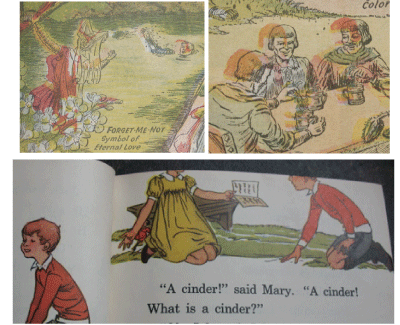















Be First to Comment