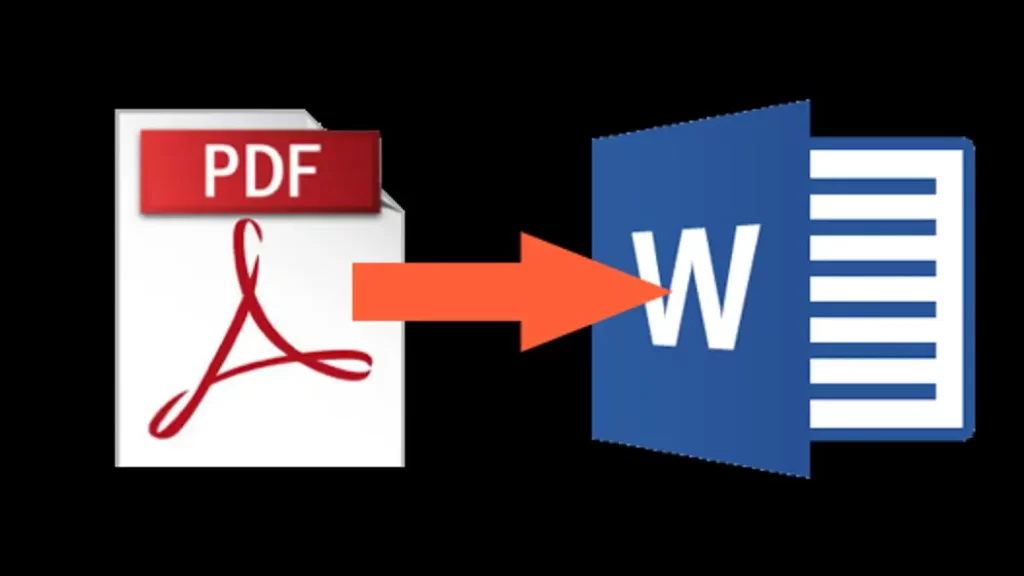A PDF (Portable Document Format) file is a popular format for storing and sharing documents because it maintains the formatting and layout of the original document, regardless of the device or software used to open it. However, there may be times when you need to edit or make changes to a PDF file, and this can be challenging since PDFs are not designed to be easily editable.
In these cases, it can be helpful to convert the PDF file to a Word document, which is more easily editable. There are several ways to convert a PDF file to a Word document, including online tools, software programs, and even Microsoft Word.
Each method has advantages and disadvantages, so choosing the one that best fits your needs is important.
1. Using Online Tools
One of the easiest and most convenient ways to convert a PDF file to a Word document is by using an online tool. Many online tools allow you to upload a PDF file and convert it to a Word document. Some popular online tools include:
- Small PDF: One advantage of the PDF to Word converter by Smallpdf is that it is fast and easy to use. The interface is straightforward and user-friendly, and the tool can handle many PDF files. Additionally, the tool includes OCR (Optical Character Recognition) technology, which can help improve conversion accuracy, especially for PDF files containing scanned images or text.
Image source: https://unsplash.com/s/photos/PDF-Files
Using the Smallpdf PDF to Word converter is easy: Go to the Smallpdf website and click on the “PDF to Word” tool. Click the “Choose file” button to select the PDF file you want to convert. You can also drag and drop the file into the designated area. The tool will begin to convert the PDF file to a Word document. It may take a few minutes, depending on the file size. Once the conversion is complete, you can download the Word document to your computer.
- Zoho Docs: You can never go wrong with this option because it is a suite of online office tools that includes a PDF-to-Word converter. Upload your PDF file, and the tool will convert it to a Word document you can edit and save.
- Adobe Acrobat: Undoubtedly, this is a powerful PDF editing and conversion tool. It includes a feature that allows you to convert a PDF file to a Word document. Open the PDF file in Adobe Acrobat, and then use the “Export PDF” feature to convert it to a Word document.
Image source: https://unsplash.com/s/photos/PDF-Files
2. Using Software Programs
Another option for converting a PDF file to a Word document is to use a dedicated software program. There are many software programs available that are specifically designed for converting PDF files to Word documents. Some popular options include:
- Nitro PDF to Word Converter: This paid software program allows you to convert your PDF files to Word documents easily. Drag and drop your PDF file into the program, and it will convert it to a Word document that you can then edit and save.
- Solid PDF to Word Converter: This paid software program allows you to convert your PDF files to Word documents. It includes features such as OCR (Optical Character Recognition) that can help to improve the accuracy of the conversion.
- PDFelement: Undoubtedly, this is a comprehensive PDF editing and conversion tool that includes a feature for converting PDF files to Word documents. It also includes OCR and other advanced features for improving the accuracy and quality of the conversion.
Image source: https://unsplash.com/s/photos/PDF-Files
3. Using Microsoft Word
If you have Microsoft Word installed on your computer, you can also use it to convert a PDF file to a Word document. Here’s how:
- Open Microsoft Word and click on the “File” tab in the top menu.
- From the drop-down menu, select “Open.”
- In the “Open” dialogue box, navigate to the location of the PDF file that you want to convert.
- Select the PDF file, and then click the “Open” button.
- Microsoft Word will open the PDF file and display a message asking if you want to convert it to a Word document. Click “OK” to begin the conversion process.
- Microsoft Word will convert the PDF file to a Word document, and you can edit it just like any other Word document.
It is worth noting that the accuracy of the conversion may vary depending on the complexity and formatting of the original PDF file. In some cases, the conversion may not preserve the original document’s formatting and layout. Additionally, some images and graphics may not be converted accurately.
Aspects to Remember When Converting PDF Files to Word
Below are a few pointers to keep in mind when converting a PDF file to a Word document:
- Use a high-quality tool: It’s important to use a reliable and accurate tool to ensure that the conversion process goes smoothly. This is especially important if you work with a complex or heavily formatted PDF file.
- Check the formatting: After converting the PDF file to a Word document, check the formatting and layout to ensure everything looks correct. If there are any issues, you may need to manually adjust the formatting to make it look the way you want.
- Use OCR if necessary: If the PDF file contains scanned images or text that is not selectable, you may need to use a tool that includes OCR (Optical Character Recognition) to convert the text to editable text accurately.
- Save the Word document as a PDF: Once you have finished editing the Word document, you may want to save it as a PDF file again. This will ensure that the formatting and layout are preserved and make it easier to share the document with others.
Converting a PDF file to a Word document can also be useful if you need to translate the document into another language. Many translation tools and services work best with Word documents, so converting the PDF file to a Word document can make the translation process easier and more accurate. Additionally, if you need to collaborate on a document with others, converting the PDF file to a Word document can make it easier to make and track changes and comments within the document.
Image source: https://unsplash.com/s/photos/PDF-Files
Final Thoughts
Based on everything discussed above, converting a PDF file to a Word document can be helpful in editing and making changes to a PDF file. Several options are available, including online tools, software programs, and Microsoft Word.
It’s important to choose the method that best fits your needs and to be mindful of the potential limitations of the conversion process. With the appropriate tools and careful attention to formatting, you can easily convert a PDF file to a Word document and make the necessary changes.