Last updated on December 13, 2015
From road signs to company logos, software design and 3D animation, graphic design allows the conveying of information with visual presentation in mind. It can help market and sell products, visually communicate ideas, make education material more reader friendly and is now becoming a greater presence in the entertainment industry.
If you are working on a graphic design project, the internet may be able to offer you the tools to produce a design that can boast all the visual art, layout and typography of contemporary designs. There are a number of useful websites that may be helpful if you’re seeking related software, pre-existing imagery or graphic elements to incorporate into your design.
Software
Since the advent of the internet, graphic design has become increasingly concerned with web design. Serif WebPlus, developed by the software company Serif, is a simple and easy to use professional web design software for Microsoft Windows. The software consists of a number of pre-designed websites that can serve as templates for designing your own site. Images and text can be incorporated, links and search engines embedded and a number of tools for creating and editing buttons and web graphics is provided. If graphic design is a new venture, the starter edition is available to download for free on the Serif website.
Show and Tell
Whether you’re looking for inspiration, feedback or just have an enthusiasm for design, Dribble is home to a community of designers and design enthusiasts who share screenshots of their work and projects.
It is a goldmine of fine design and allows budding designers to showcase their creations, whether it be in the hope of seeking constructive criticism or for reasons of vanity. It has now become a reputable platform for creative professionals to develop an online portfolio and promote their creative projects, whilst also networking with fellow designers.
The GKBC Creative Academy is also a great place to get exposure for your designs, by taking on small, volunteer assigments that the GKBC team then get published on top brand websites, adding big names to your portfolio to impress future clients with!
Imagery
There is no necessity for designers to also be photographers. Free photo archives can be found online, such as Morguefile, where you can find access to free high quality images that you can incorporate into your designs. Visual presentation is at the heart of design and Morguefile serves as a database of digital images of high resolution for all your artistic needs. Licence restrictions are limited and a useful ‘crop and paste’ feature serves as a valuable tool for all your photo sourcing and inserting needs.
Typography
Much graphic design is associated with typography i.e. the arrangement of text based on typefaces, point size, line spacing and lengths, whether it be handwritten or digital. There is software available online that can be used to edit and enhance fonts and even create fonts of your own design.
Type light is a free OpenType font editor that allows you to alter existing fonts on your programs or designs fonts of your own specification. As a graphic designer, you are likely to be keen on the idea of creating your own custom fonts and bringing your visions to life, which no doubt Type light will allow you to do.
Colour
Central to making designs visually stimulating for their audience is the correct incorporation of colour. Colour can be instrumental in communicating ideas and a design that is more visually compelling is likely to rouse more interest. 0to225 is a simple, yet effective tool intended for the use of web designers in finding colour variations to suit their needs. It is useful in generating colour gradients and borders and makes the process of finding compatible shades a whole lot easier.
Are there any online graphic design tools that you swear by? Comment below!
Shazmeen Hansrod is a freelance blogger with a wide scope of interests – from creative writing to travelling; exploring the web and an appreciation for art and design.

















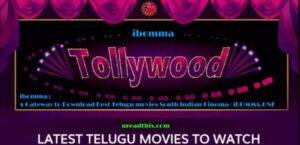
Be First to Comment