No matter how hard you try to protect your data in different storage, these storage devices are never trustworthy. Despite all the efforts, the data is lost due to several reasons. It is not always the fault of the system, sometimes we accidentally delete the data moving files from one place to another, or mistakenly clicking the trash button. The system sometimes fails to correspond with the device and as a result, the external hard drive becomes corrupted, partition data loss occurs and the system gets infected by a severe virus or malware by operating the storage devices on different computers.
What to do when the data is lost?
When the data is lost, don’t panic. There are still discoverable ways to recover your data. After data loss, stop using the storage device whether it’s your hard disk, flash drive, USB drive, or SD card. Hold the external device gently and try using backup methods. If the external hard disk does not show up on the screen or unable to respond, then the drive is corrupted. Now to repair the hard disk and recover your lost data, there are many data recovery software available in the market. But you need to take some precautionary measures before choosing the best data recovery software. Obviously, if the lost data is important to you, you should not trust any external software to operate and examine personal data in your device.
Here we have some tips for you while finding the best data recovery software.
1. Legally Authorized data recovery software:
The data recovery software you are going to choose for your storage devices should be legally authorized and registered in the market. If you did not check it, many scammers make pirated or copied data recovery software running after money, they will take important information from your account or the computer. This is a very important precautionary measure that you should consider before relying on any data recovery software.
2. User-friendly and safe to use:
The data recovery software should be user-friendly. All the information and guidance about launching, installing, and using the software should be crystal clear. iBoysoft Data Recovery has a self-operated data recovery software version that operates automatically to recover lost files once they are activated. These kind of data recovery software can save the user time and makes the invested money worth it. The data recovery software should not harm your computer like viruses or any serious malware.
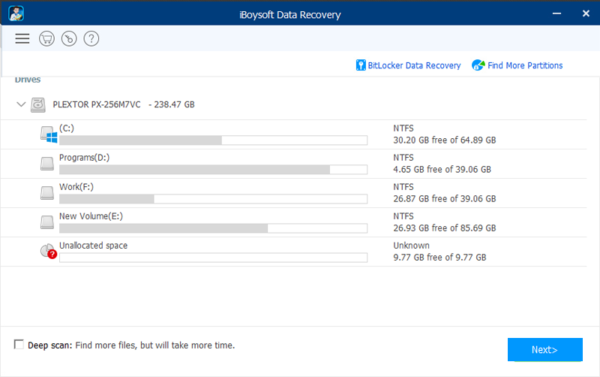
3. Fast scanning and high success rate:
The data recovery software should be scan the lost file quickly. If the data recovery software runs sluggishly and takes a lot of time to recover lost data, this feature will annoy the users. The iBoy soft data recovery software latest version is trusted by millions of users around the world, it performs quick scans and should have a high recovery rate. The iBoysoft data recovery software recovers 99% of the lost data. The high recovery rate of data recovery enables the users to trust that data is in safe hands and can restore the deleted files.
4. The free version of data recovery software:
Now there’s another protip that users should consider before using any data recovery software. As a buyer, we always want something at discount or for free, there are many data recovery software that offers the users the to recover some MBs by using the free version. The free version of iBoysoft data recovery software can recover 1GB of free data, that’s is a lot if you are using the free version. This benefits the users a lot so they can check the working capability of the data recovery software. This is the best way to test the features of any data recovery software.
The best way to protect your data is by creating multiple backups on the device. Store some data in the Cloud. Theses are the things that you should consider before the data loss as it can avoid the use of data recovery software.

