Filmmaking is increasingly becoming dependent on 3d printing and computer-generated images. This technology translates screen fantasy into virtual reality.
The end products are stunning images, moves, and motions that are equally authentic-looking. The tools and techniques play a crucial role in packaging dramatic content to the entertainment audience. 3d images modeling firms are rapidly becoming competitive. As such, a guide through this intriguing industry comes in handy.
What is 3d modeling?
3d modeling and printing is a technique in computer graphics to generate 3d representation of real objects and surfaces. A design artist uses particular software applications to manipulate vertical virtual space to form a mesh filament.
The generated 3d object can be obtained automatically or manually by way of manipulating the verticals.
Uses of 3d models
3d models are basic forms for a variety of mediums such as architecture, video games, movies, commercial adverting, illustrations, music, and engineering.
3d modeling process produces digital prototypes that can be entirely animated making it a crucial process for dramatic effects and character animation.
The difference between 2d and 3d images
The traditional 2d was hand-drawn while in 3d the pictures are computer-generated. 3d is the creation of three-dimensional images on a digital platform. 3d models are manipulated to look like real objects.
In 3d imaging, objects are made to appear as though they are actually moving while in the real sense, they’re a series of consecutive pictures displayed in a rapidly fast sequence.
2d viewer had a limitation of height, width, and depth while 3d viewer allows for these three for amazing detail. 3d images give movement to an object and can rotate up to 360 degrees moving at the animator’s will.
Basics of 3d modeling
The basic of 3d modeling is the filament or mesh which is best described as a collection of vertical lines in space. The vertical lines are mapped on a 3d grid and then joined into polygonal shapes derived from quads and triangles.
An individual vertex or point has its own end position on the grid. By combining the collection of vertical points into various shapes, the surface of the object is then formed.
The resultant models are exported to other software applications to be used in animation movies and games. There are 3d modeling programs that allow 2d image creation through a process known as 3d modeling creation. The rendering technique is great in creating extraordinary scenes using lighting algorithms.
Techniques used in 3d modeling
- There are several modeling techniques used in modeling namely Box/subdivision modeling technique
- Digital sculpting
- Boolean modeling
- Laser scanning
- SubD modeling
- NURBS modeling
This article will look into the box and digital sculpting.
- Box modeling technique
Box or subdivision modeling is the most common among beginners. It allows one to create detailed models in an organized systematic way. Box technique is ideal in sketching and trying out in the early phases of the process because it is quick, easy, and efficient.
Box modeling begins with a cube and then blocking it out with the general shape and form of the object you want to form in the box shapes. Cubes are the best option because they’re easy to manipulate at the designer’s discretion.
The cubes have eight vertices and are easy to work with, unlike circular shapes. They also use simple tools such as loop cuts and extrusion.
First, block out the shape and form you intend to model. Begin with the face and extrude the other faces out. Next, reshape the resultant faces to model the shape of the object you want to model. To reshape you’ll need to either rotate, change the location or the edges.
This process gives you a blocky object. Refine this model to obtain something close to your intended image. You need as many vertices as the details of your object. Loop cuts and extrusion are effective ways of adding details and further shaping the objects.
Be warned that adding more vertices will give you an eye-catching unique model. Far from it! Only add the necessary vertices for your model. An intricate movie character requires more vertices than a simple model of a table. And a table will not be in any way unique if you add more vertices.
Box modeling is ideal for making firm surfaces such as tables, desks, TV screens, buildings, and furniture. It can also be used in modeling houses, streets, and building structures.
Box modeling is also possible for more complex models like humans and animals. However, complications occur when you need to animate them because topology is crucial.
3d Sculpting
Digital or 3d sculpting refers to the use of 3d tools to sculpt digitalized clay akin to manual clay modeling in the real world. The tools used in 3d sculpting are also recreated from the real items used in clay modeling such as pull, push, brush, smooth, etc.
Digital sculpting allows the creation of objects that would otherwise not have been possible without 3d modeling programs. These applications make it modeling on the digital platform possible as though it was happening in the real world.
Who uses 3d sculpting?
Images obtained from digital sculpting are mostly used for designing films, video games, and TV shows, where impressive 3d animation and other visual effects are significantly used. 3d sculpting actualizes character animation and design.
3d sculpting makes it possible for character designers to employ sculpting tools instead of programs to create movements for their characters. For instance in cinema4D, the sculpting tools offer the features needed in most sculpting work such as wax, non-destructive later system, and symmetry. This is a powerful toolset for managing additions and finer details in a sculptor.
It also can project a sculpted filament into another one. This allows for topology versioning from the basic sculpt. Alongside this, is a baking toolset that can create displacement and normal map. This is efficient in creating virtual games.
To sculpt ensure there are polygons on the base mesh. The mesh and the matching polygon should be of similar shape and size over the surface. This ensures that the brush strokes flow consistently without unnecessarily stretching.
Next, subdivide the mesh. Then, reconfigure the interface for easy sculpting. Subdivide to increase the quantity of non-destructive subdivisions on which you’ll sculpt.
The next stage of the process is sculpting. Add layer upon layer and then use the toolset to begin sculpting. You can make gouges by pulling the sculptor.
You can use masks on the images to achieve a number of tasks. Apply the mask of the desired character to the sculpted prototype. After painting the mask, you can use pull and smooth sculpting tools to improve the texture of the object.
You need to use various brushes to add noise and other details to your model. There are several custom brushes to do this ranging from noise to crack. You can also use bitmaps for noise brushes.
The final step is baking the model. To bake out normal or displacement maps, you can use baking tools. These baking tools are placed back on the base mesh to give a low polygon shape that is then exported to other 3d software applications or game engines.
Apart from these main stages used in 3d viewer animation, there are other steps followed by a 3d team. They include:
- Concept building and creation of the storyboard
- Making three 3d sculptors and models
- Texturing, rigging out, and animation
- Lighting options and the setting up of cameras
- Employing of rendering techniques
- Composition and use of complementary effects
- Music and editing
- Final product

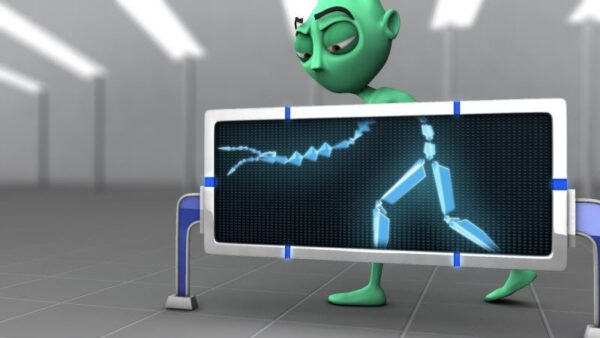
















Be First to Comment