After demonetization and starting Digital India campaign Government issued so many guidelines to Indian public to link their aadhar card with their bank accounts so far. Now dead line to link the aadhar card with bank account is 31st march. Those who haven’t linked their aadhar card number with their bank account, they get message asking to link their aadhar card before 31st march. There is a easy way to confirm if your aadhar card is linked to your account; here you will find how to check if your aadhar card is linked to your bank account from your mobile phone.
- Dial *99*99*1# from your phone. It will shoe a popup that will ask you to enter your aadhar number. Enter your aadhar card number as asked in the interface.
- After you enter your aadhar number it will ask you to verify if the number is correct. Double check the number and after you reply yes, a new message will appear on your screen, which will show you the name of the bank to which the aadhar card is linked.
This will show you your last bank account to which you have linked your aadhar card if you have more than one account. For ex if you have account in HDFC, ICICI and axis bank and you updated last with ICICI bank; then this prompt shows you only ICICI. If you want to see all the details you simply go to aadhar UIDAI website and check for bank-aadhar linking status.
Go to the UIDAI website (https://resident.uidai.gov.in/) and on the right hand side under aadhar service tab look for check aadhar bank account linking status. Click on the link as shown in the image below
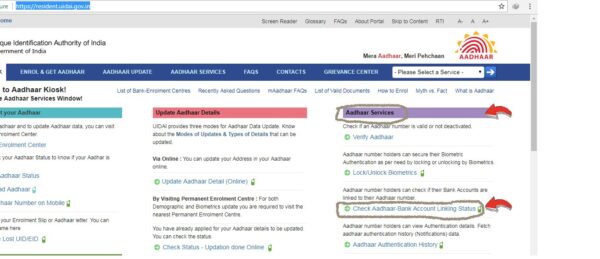
After clicking on the link just enter your aadhar number, and Security code. The OTP (one time password) will be generated and sent to your linked registered mobile number. As shown in the image below.
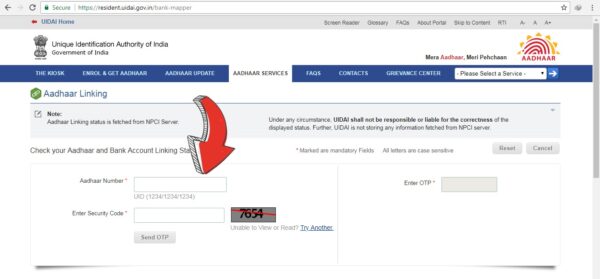
Now enter the OTP you received in your mobile phone, It will show you the status of aadhar linking status with your bank account. This will also show you the status of the last bank account you linked your aadhar card with, not all the account. To get information regarding other bank accounts you need to connect with them and check if they have linked your aadhar card with them.
Bank will send a message to you after you submit your aadhar cards details with the bank. Bank will send a confirmation message to your registered number after the linking has been setup. If your mobile number is not linked with your aadhar card and unable to get the OTP, then you will have to go to nearest aadhar card center and update your information in the database. You cannot update your mobile number online for that you need to visit aadhar card center.

