Introduction
In this digital age, social media platforms like Instagram have become an integral part of our lives. With its vast user base, it provides a platform for people to connect, share, and engage with others from across the globe. However, not all interactions are positive, and there may be instances where you want to block someone on Instagram to ensure your online safety and privacy. This article will guide you through the process of blocking someone on Instagram, step-by-step, and provide insights into when and why you might need to take this action.
Understanding Instagram Blocking
- What Does Blocking Someone Mean on Instagram?
Blocking someone on Instagram means you are restricting that individual from accessing your profile, posts, stories, and interactions. When you block someone, they won’t be able to follow you or view your content, and you’ll also be removed from their followers’ list.
- What Happens When You Block Someone on Instagram?
When you block someone on Instagram, the actions taken by them on your profile will be limited. This includes not being able to like, comment, or message you. They won’t receive any notification indicating that they’ve been blocked, maintaining the privacy of the action.
Reasons to Block Someone on Instagram
- Persistent Harassment or Cyberbullying
If you’re experiencing constant harassment or cyberbullying from an individual on Instagram, it’s crucial to protect yourself from such negative interactions. Blocking the person will prevent them from continuing their harmful behavior.
- Unwanted Attention or Stalking
Feeling uncomfortable due to someone persistently stalking your profile and leaving unwanted comments? Blocking them is an effective way to put an end to such behavior and maintain your privacy.
- Offensive or Inappropriate Content
Encountering offensive or inappropriate content from a specific user can be distressing. By blocking them, you can avoid exposure to such content and maintain a positive Instagram experience.
- Dealing with Trolls or Fake Accounts
Trolls or fake accounts may target your profile for various reasons. Blocking them will help you keep your Instagram experience authentic and enjoyable.
How to Block Someone on Instagram: Step-by-Step Guide
- Step 1: Launch the Instagram App
Open the Instagram app on your mobile device. Log in to your account if you haven’t already done so.
- Step 2: Search for the Profile to Block
Use the search bar to find the profile of the person you want to block. You can search by their username or full name.
- Step 3: Access the Profile Options
Once you’re on their profile, tap on the three vertical dots (Android) or three horizontal dots (iOS) located at the top-right corner of the screen.
- Step 4: Choose the “Block” Option
From the options menu, select the “Block” option. Instagram will prompt you with a confirmation message.
- Step 5: Confirm the Blocking Action
Confirm your decision to block the user. The person will now be blocked, and you won’t receive any interactions from them anymore.
What the Blocked Person Will See
- Disappearance from Search Results
Once you block someone, they won’t be able to find your profile through the search feature on Instagram.
- Profile Unavailability
The blocked individual won’t be able to access your profile directly, and if they were following you, they will no longer have access to your posts and stories.
- No Interaction with Posts or Stories
Any posts or stories you share won’t be visible to the blocked person, and they won’t be able to like, comment, or share them.
- Mutual Friends and Tagging
If you have mutual friends, the blocked person will still see your username in the mutual friends’ list, but they won’t be able to access your profile or interact with you through them.
How to Unblock Someone on Instagram
- Step 1: Access Your Blocked Accounts List
Go to your Instagram profile, tap on the three horizontal lines (Android) or three vertical dots (iOS) in the top-right corner, then select “Settings.”
- Step 2: Choose the Profile to Unblock
In the Settings menu, select “Privacy,” then “Blocked Accounts.” Here, you’ll find a list of all the accounts you’ve blocked.
- Step 3: Confirm the Unblocking Action
Choose the profile you want to unblock, tap on it, and then select “Unblock.” Confirm the unblocking action, and the person will be unblocked.
Conclusion
Blocking someone on Instagram can be a necessary step to ensure your safety and maintain a positive online experience. Whether it’s dealing with harassment, unwanted attention, or offensive content, knowing how to block and unblock individuals is crucial. By following the step-by-step guide provided in this article, you can confidently manage your interactions on Instagram and create a safer, more enjoyable social media environment.
FAQs
- Can a Blocked Person Still See My Profile?
No, once you’ve blocked someone, they won’t be able to view your profile, posts, or stories.
- Will Blocking Someone Delete Messages?
No, blocking someone on Instagram will not delete any messages sent or received from that individual.
- Can I Unblock Someone and Block Them Again Later?
Yes, you can unblock and block someone on Instagram multiple times if needed.
- How Many Times Can You Block and Unblock Someone?
There are no restrictions on how many times you can block or unblock someone on Instagram.
- Can the Person I Blocked Mention Me in Comments?
No, the person you’ve blocked won’t be able to mention you in comments on Instagram posts.

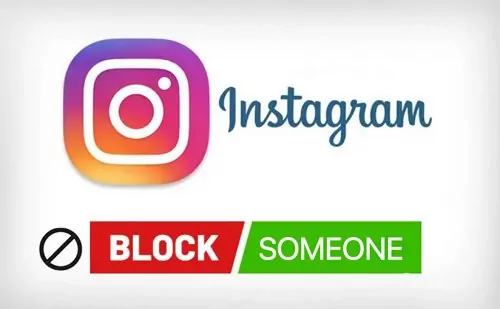












Be First to Comment