Salesforce is a popular cloud-based customer relationship management (CRM) platform that helps businesses to manage and organize their sales, support, marketing, and operations. It can be integrated with other solutions and services for better performance and efficiency.
This article will discuss the top 20 Salesforce integration tools & platforms available in the market today.
1. Mulesoft Anypoint:
MuleSoft’s Anypoint Platform provides an easy and cost-effective way to connect applications, data, and devices. It offers prebuilt templates to quickly create integrations as well as powerful features such as API lifecycle management, reusable assets, streaming analytics, edge computing capabilities and more. With Anypoint Platform you can easily move data between Salesforce and other applications, databases, and services.
2. Boomi AtomSphere:
Boomi’s AtomSphere platform provides a cloud-based integration solution that helps businesses quickly connect data between Salesforce and other applications and services. It is an easy-to-use platform with drag-and-drop features so anyone can build integrations without having to write code. It also offers real-time monitoring and analytics of integration processes, as well as built-in security and scalability features.
3. Jitterbit Harmony:
Jitterbit Harmony is an enterprise integration platform that provides an easy way to integrate Salesforce with other applications, databases, services, and systems. It allows businesses to move data in real time between different systems and easily manage complex business processes. It also offers features such as cloud-based connectivity, smart data transformation, automated workflow orchestration, and more.
4. SnapLogic:
SnapLogic is a cloud-based integration platform that provides an easy way to connect Salesforce with other applications and services. It includes powerful features such as drag-and-drop pipelines, real-time insights and analytics, secure connections, automated process flows, application virtualization and more. With SnapLogic you can quickly build integrations between Salesforce and other solutions without having to write code.
5. Microsoft Azure Integration Services:
Microsoft’s Azure Integration Services enables businesses to connect their Salesforce instance with virtually any system or service on the web. It provides a comprehensive suite of integration tools and services such as Logic Apps, API Management, Service Bus, Event Grid, and more. With Azure Integration Services you can easily move data between Salesforce and other applications in real time.
6. Workato:
Workato is an AI-powered integration platform that enables businesses to quickly connect Salesforce with other solutions and services using drag-and-drop features. It offers automated workflows, real-time insights and analytics, prebuilt recipes for popular applications and more. With Workato you can build powerful integrations without having to write code.
7. Tray Platform:
Tray Platform is an integration platform that enables businesses to automate their processes by connecting Salesforce with other applications. It provides an easy-to-use drag-and-drop interface to quickly build integrations between Salesforce and other solutions without having to write code. It also offers features such as prebuilt connectors, automated workflows, real-time insights and analytics, and more.
8. Cloud Elements:
Cloud Elements is a cloud-based integration platform that makes it easy to connect Salesforce data with other services in the cloud or on-premise. It provides powerful features such as real-time synchronization of data between different systems, unified APIs for integration with popular applications, automated workflow orchestration, process monitoring and more. With Cloud Elements you can quickly move data between Salesforce and other solutions without having to write code.
With so many integration platforms available, it can be difficult to choose the right one for your business. Make sure to do your research and consider the features of each platform before making a decision. Each platform offers different features and may suit your specific needs better than another. Whether you’re looking for an easy-to-use drag-and-drop interface or powerful enterprise features, there’s sure to be an integration platform that meets your needs.
So take some time to explore all the options available and find the best solution for integrating Salesforce with other applications, services and databases!
Conclusion:
Integrating Salesforce with other applications, services and databases is essential for any business today. There are many integration platforms available that offer a variety of features and functionalities to help you quickly and easily move data between systems. Make sure to do your research and choose the platform that best meets your needs. With the right tool, you can make sure that all of your systems are connected and running smoothly.

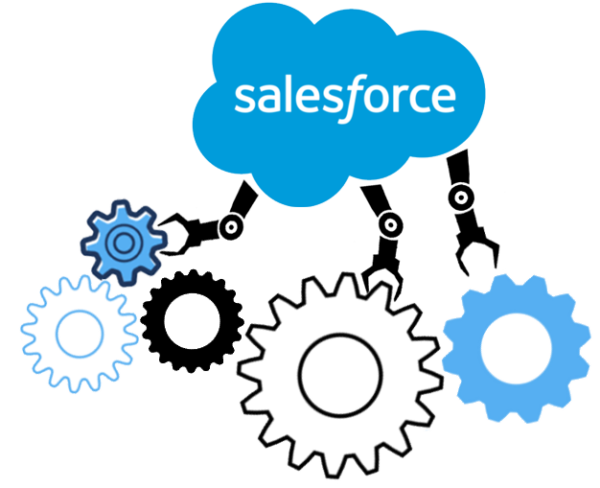
















Be First to Comment