Have you ever encountered the “MSVCP140.dll File Is Missing” error on your computer? If so, you’re not alone. This common error can be frustrating and prevent you from running certain applications or games on your system. In this article, we will explore what the MSVCP140.dll file is, why it goes missing, and how you can fix this error to get your applications up and running smoothly again.
Introduction
When you encounter the “MSVCP140.dll File Is Missing” error, it means that the MSVCP140.dll file, which is a Dynamic Link Library (DLL) file, is either not present on your system or has become corrupted. DLL files contain code and data that multiple programs can use simultaneously, enabling them to perform various functions. The MSVCP140.dll file, in particular, is associated with Microsoft Visual C++ Redistributable and is required by certain applications to run correctly.
What is the MSVCP140.dll file?
The MSVCP140.dll file is a crucial component of the Microsoft Visual C++ Redistributable package. It contains essential functions and resources that many software applications depend on to execute specific tasks. Without this file, applications that rely on the MSVCP140.dll would fail to start, resulting in the “MSVCP140.dll File Is Missing” error.
Causes of the “MSVCP140.dll File Is Missing” Error
Several factors can contribute to the occurrence of the “MSVCP140.dll File Is Missing” error. Let’s explore the most common causes:
-
– Outdated or missing Visual C++ Redistributable
If your system lacks the required version of the Visual C++ Redistributable package or if it is outdated, you may encounter the “MSVCP140.dll File Is Missing” error. Applications that depend on this package will be unable to find the necessary DLL file, resulting in the error message.
-
– Corrupted system files
Corrupted system files can also lead to the “MSVCP140.dll File Is Missing” error. If the MSVCP140.dll file becomes corrupted or if there are issues with other critical system files, it can prevent applications from accessing the necessary resources.
-
– Malware or virus infection
Malware or virus infections can cause damage to system files, including the MSVCP140.dll file. When the DLL file is compromised, applications relying on it will fail to launch, triggering the error message.
Solutions to Fix the “MSVCP140.dll File Is Missing” Error
Now that we understand the causes, let’s explore some effective solutions to fix the “MSVCP140.dll File Is Missing” error:
-
– Solution 1: Reinstall the Visual C++ Redistributable
To resolve the error, you can try reinstalling the Visual C++ Redistributable package. This will ensure that the necessary DLL file is present and up to date on your system.
-
– Solution 2: Perform a System File Check
Running a System File Check (SFC) scan can help identify and repair any corrupted system files, including the MSVCP140.dll file. To perform an SFC scan, open the Command Prompt as an administrator and type the command “sfc /scannow” followed by Enter.
-
– Solution 3: Scan for Malware and Viruses
Perform a thorough scan of your system using reliable antivirus software to detect and remove any malware or viruses that may be causing the error. Ensure that your antivirus software is up to date to effectively identify the latest threats.
-
– Solution 4: Update Your Windows Operating System
Keeping your Windows operating system up to date is essential for overall system stability and security. Installing the latest updates can resolve known issues and conflicts that may lead to the “MSVCP140.dll File Is Missing” error.
-
– Solution 5: Reinstall the Problematic Application
If the error occurs with a specific application, try reinstalling it. Uninstall the application completely and then download the latest version from the official website or a reliable source. Reinstalling the application can fix any issues related to the MSVCP140.dll file.
Additional Tips to Prevent the “MSVCP140.dll File Is Missing” Error
To avoid encountering the “MSVCP140.dll File Is Missing” error in the future, consider following these preventive measures:
- Keep your system up to date by installing the latest Windows updates and patches. Regular updates often include bug fixes and security enhancements.
- Use reliable antivirus software and keep it updated. Performing regular scans and ensuring real-time protection can help detect and eliminate potential threats that may compromise system files.
- Exercise caution when downloading and installing applications from the internet. Verify the source, use official websites, and avoid downloading software from untrusted or suspicious sources.
Conclusion
The “MSVCP140.dll File Is Missing” error can be frustrating, but fortunately, it can be resolved by following the appropriate solutions outlined in this article. Understanding the causes behind this error and taking preventive measures can help you maintain a stable and secure system, free from DLL-related issues.
FAQs
- FAQ 1: What is the MSVCP140.dll file used for?
The MSVCP140.dll file is a crucial component of the Microsoft Visual C++ Redistributable package. It provides essential functions and resources that many software applications rely on to execute specific tasks.
- FAQ 2: How can I determine if my system is infected with malware?
To determine if your system is infected with malware, use reliable antivirus software to perform a full system scan. The antivirus software will detect and eliminate any malicious files or programs present on your system.
- FAQ 3: Can I manually replace the MSVCP140.dll file?
Manually replacing the MSVCP140.dll file is possible, but it is not recommended for most users. Replacing DLL files manually can be complex and may lead to further system issues if not done correctly. It is best to rely on the appropriate solutions outlined in this article.
- FAQ 4: Are there alternative solutions to fix the error?
The solutions provided in this article are the most effective and commonly recommended approaches to fix the “MSVCP140.dll File Is Missing” error. While alternative solutions may exist, it is advised to follow the steps outlined in this article for optimal results.
- FAQ 5: Can I prevent the error from occurring in the future?
Yes, you can take preventive measures to minimize the chances of encountering the “MSVCP140.dll File Is Missing” error. Keeping your system updated, using reliable antivirus software, and being cautious when downloading and installing applications are some effective preventive measures.

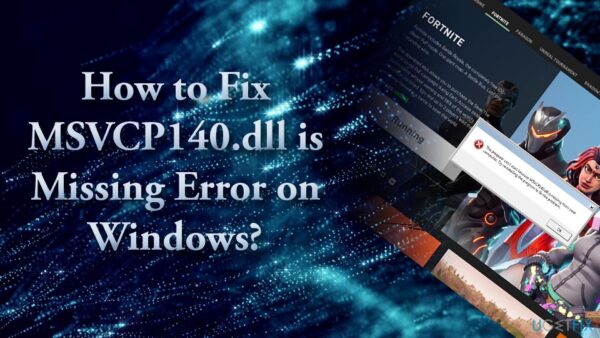
















Be First to Comment