Last updated on September 16, 2020
Netflix has changed the way people consume entertainment for the better in many ways.
There’s no competing with this streaming service in terms of user-friendliness and convenience. Great shows and movies are at everyone’s fingertips, and Netflix has perfected the viewing experience in many ways. You go to the app or website and start binging season 2 of The Office in under a minute.
That said, as impressive as Netflix’s algorithms and design are, that doesn’t mean you can’t enhance it even more. There are a few ways you can tweak the Netflix experience for an even better time.
Here are six tips and tricks that will help anyone get the most out of their Netflix subscription.
1. Let Netflix Roulette Help Choose
Even with so many different shows and movies available on Netflix, it can be hard to find something to watch sometimes. That goes double for when someone’s in the mood for a particular type of show, like a “werewolf comedy”. That’s why many end up rewatching another few episodes of Friends.
Netflix Roulette provides one solution to this problem. It lets fate take the wheel and gives you a random Netflix show to watch. You can modify the result by choosing specific genres and IMDB or Rotten Tomato scores first.
2. Access the Hidden Stream Manager Menu
Buffering or having a show switch to low quality can ruin an intense build-up or dramatic moment. But bingers don’t have to sit there and take that. The hidden stream manager menu is the key to ensuring that buffering stays in the past.
You can only access this menu from a computer, by holding down “Ctrl+Shift+Alt+S” on Windows or “Ctrl-Shift-Option-S” on a Mac. From there, choose the “Stream Manager” option on the list that pops up. Then select a new buffering rate from the new menu that appears and select “Apply”.
3. Use a VPN to Access Content From Other Countries
Netflix is available in 190 countries, but no country sees the exact same library. Network deals and licensing agreements decide which titles you get. There are plenty of entertaining shows available in the US, for instance. But there are still hundreds of other shows you don’t get to see.
Seems a little unfair to pay for the same service and get locked out of some of the content, right?
Luckily, there are tools like VPNs that can overcome those boundaries by changing your IP address. So let’s say someone in Australia, for example, wants to see what’s available on Netflix in Japan. Then they can connect to a VPN server located in Japan to watch all those shows.
By the way, did you know that Japan took the mantle of the biggest Netflix library catalogue a while ago?
4. Add IMDB Ratings and Trailers
The Enhancer extension from Simkl adds a bunch of features to Netflix. Anyone who likes to check the IMDB score of a series or movie before committing time to watch it will love this extension. After you install the extension, IMDB scores will show up for titles on Netflix.
The extension also comes with a few other fun features. For example, “Smkl browse” menu offers even better search filters than Netflix’s menu does.
5. Customize the Subtitles
Watching foreign films or subbed anime shows should be a joy, not a tedious task. If the subtitles on Netflix aren’t working as is, then it’s time to get customizing.
Go to Your Account > Your Profile > Subtitle Appearance to start changing the look of the subtitles. You can adjust everything from the color, type of font, to the size to fit your individual preferences.
6. Search for Titles By Language
In recent years, Netflix has been working hard on adding more foreign content to its offering. There are thousands of series and movies to discover on the platform. But it isn’t always that easy to find something specific. Thankfully, Netflix has the (albeit less easy to find) option to search for content with audio and subtitles in one particular language.
On the main Browse menu, scroll to the very bottom of the page and select “Audio & Subtitles” from the footer menu. It only works on the website and not on the app, however. From there, you can find the titles by adjusting for subtitles or audio, language, and genre.
The Bottom Line
Netflix has made great strides in the streaming space these past 10 years. It’s still a solid form of entertainment — no argument here. But these tips and tricks can help you make those binging sessions even better. Have fun!




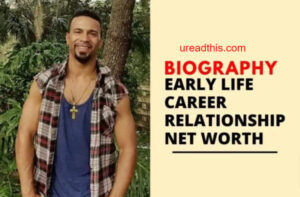

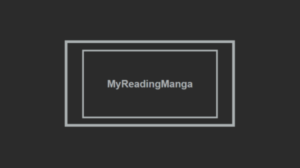









Be First to Comment