Data recovery software have been becoming the need of hour. With more people frequently losing their data, the importances of such software have dramatically increased. These recovery software allow the user to recover their important files, which might have been lost due to certain situations, like hardware failure, system crash, formatted disk, or simply accidentally deleted.
Ease US data recovery software is one of the best recovery software available today. It combines the capabilities of a user-friendly and premium software in one package, allowing for everyone to make full use of capabilities, which would otherwise be not available. It offers some of the most peculiar features in the rightest way, along with an interactive interface to make them easily accessible.
The software is able to recover various different types of files, including video, music, email, documents, compressed etc. It also supports a number of secondary storage devices, such as flash drives, pen drives, MP4 player, media player, CD/DVDs, external HDD etc.
The software is available in four different packages, which are as follows:
- Free
The free package, as the name suggests, is free of cost. It allows the user to experience the full features of the software at no cost. The user is able to virtually use all capabilities of the software, with just one limitation that is the user is only able to recover 2 GB worth of data.
- Pro &Pro+WinPE
The Pro &Pro+WinPE are single-licensed paid version of the software, which can allow you to taste the full extent of the software benefits. These packages come with unlimited amount of data recovery, along with additional technical support.
- Technical
The technical package contains the technical-license, which allows the user to redistribute the software further to his/her acquaintances. It is preferred more for corporate user, who wishes to use the software on more than one system.
Getting Results
The software scans the disk using two different scan mode, which are quick scan mode and deep scan mode. Both are vastly different than one another, however, play a crucial role in providing solid results. The quick scan mode is the faster mode that displays results in a few minutes. It quickly scans the disk for recently deleted files, or files that have emptied from the recycle bin permanently.
The deep scan mode is a more in-depth and advanced mode, which allows the software to scan the inaccessible and hidden files. It also recovers all of the files that had been deleted in the files, using the data remnants of those files. Because it processes a large amount of data, this is mode takes more time than the quick scan mode.
Once the results are displayed, the user has various option, like to filter the results according to their type, or simply search for the file using its name. One of the more beneficial features is the ability to preview the content of the file even before recovering it. Other than this, there are a number of options that fall in the interface of this free recovery software, which can easily help you recover deleted files.

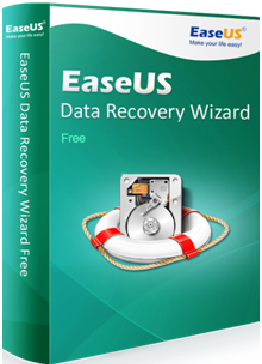




















Be First to Comment